Access Tier Status Reporting
Review real-time Access Tier status and service configuration in the Command Center
- Updated on Apr 19, 2023
Overview
When you install and run an Access Tier, it will register with the Banyan Command Center. Then, when you create a Hosted Service in the Banyan Command Center to provision secure access to your internal services, you can select which Access Tier this service definition should apply to. The Hosted Service definition gets automatically distributed to all selected Access Tiers, regardless of which cloud environment or cluster they’re running in.
The Command Center shows you the current status of each Access Tier deployed in your organization in the Networks section.
The Command Center also shows you the actual service configurations managed by each Access Tier, in two views:
- Netagent View: shows which services are being secured by an Access Tier
- Service View: shows which Access Tiers are enforcing security policies for a service
These capabilities are helpful when auditing and troubleshooting Access Tiers and services in your org.
Access Tier Status
An Access Tier can have one of four statuses:
- Reporting: the Access Tier is fully operational.
- Pending: usually occurs when an Access Tier is being deployed; it can take a few minutes for the Access Tier to fully report.
- Inactive: the Access Tier has been deployed but is now shut down.
- Terminated: The Access Tier is not operational, potentially due to it being disabled or other issues in your environment or deployment.
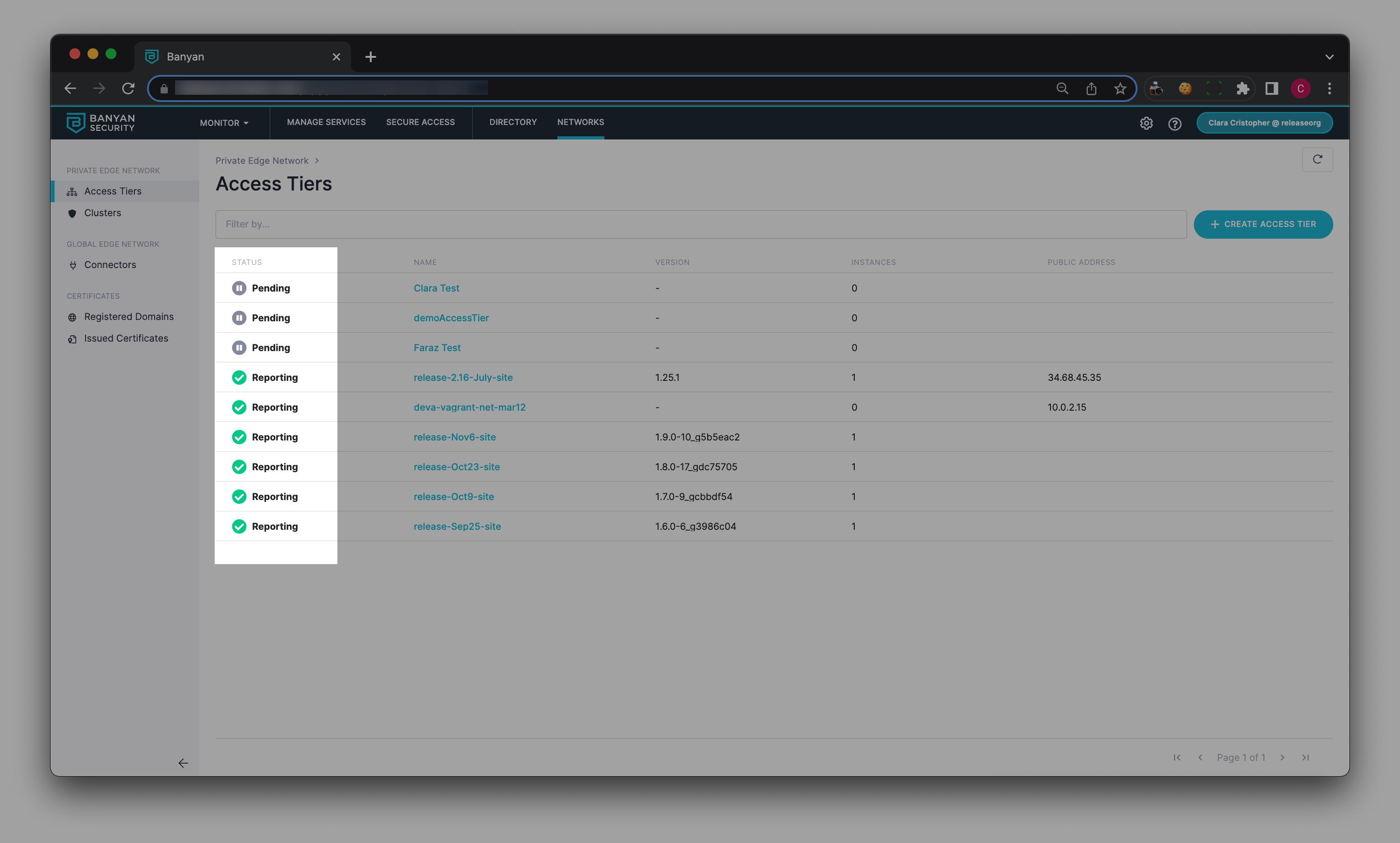
Access Tier service configuration
You can see which services are handled by an Access Tier in two views:
(a) Netagent View
To see which Services are being secured by a given Access Tier, navigate to Networks.
Then, select an Access Tier from the list and select the Services tab.
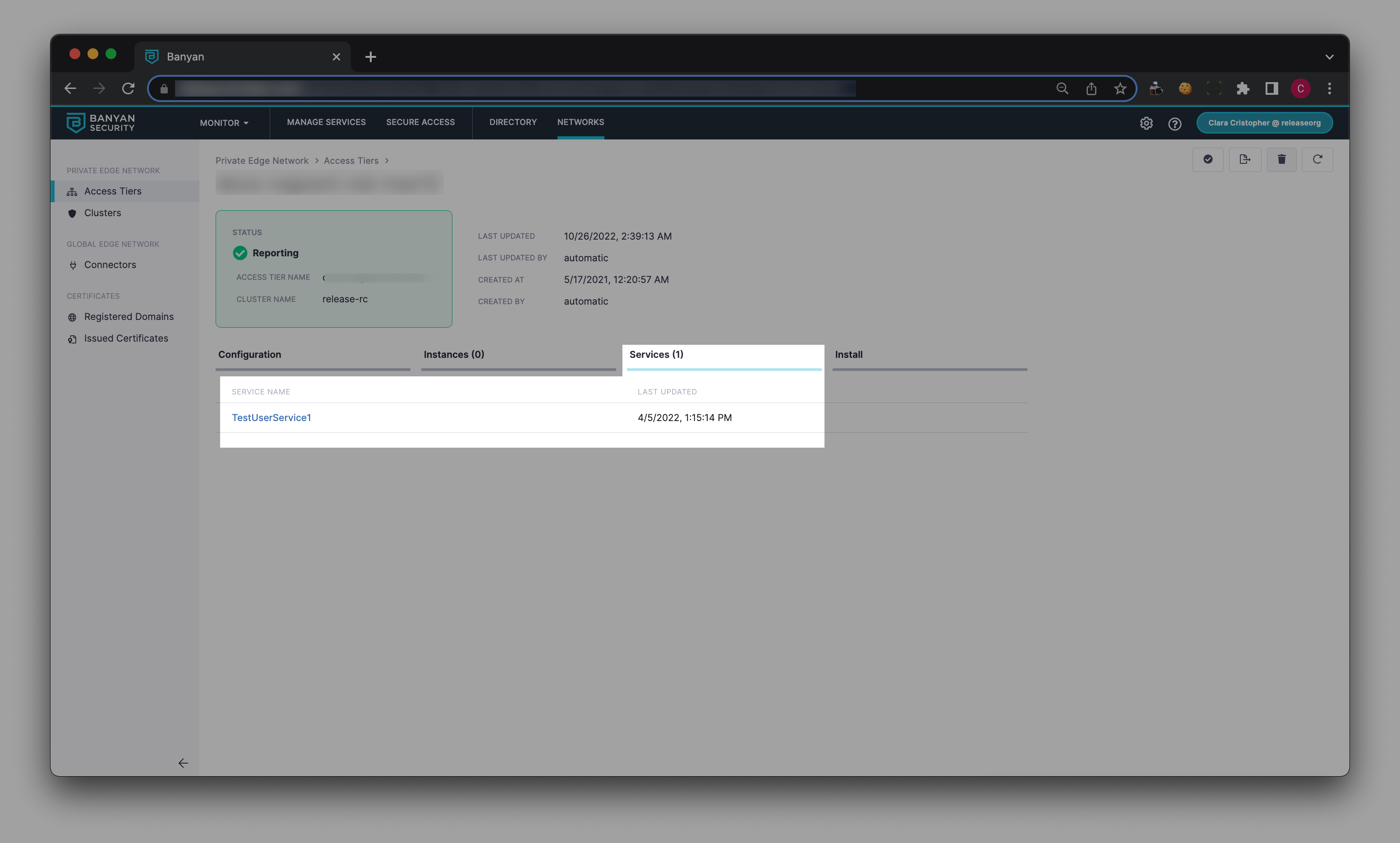
(b) Service View
To view which Access Tiers are enforcing security policies for a service, navigate to Manage Services > Hosted Websites, select a service, and then select the Netagent Details tab.
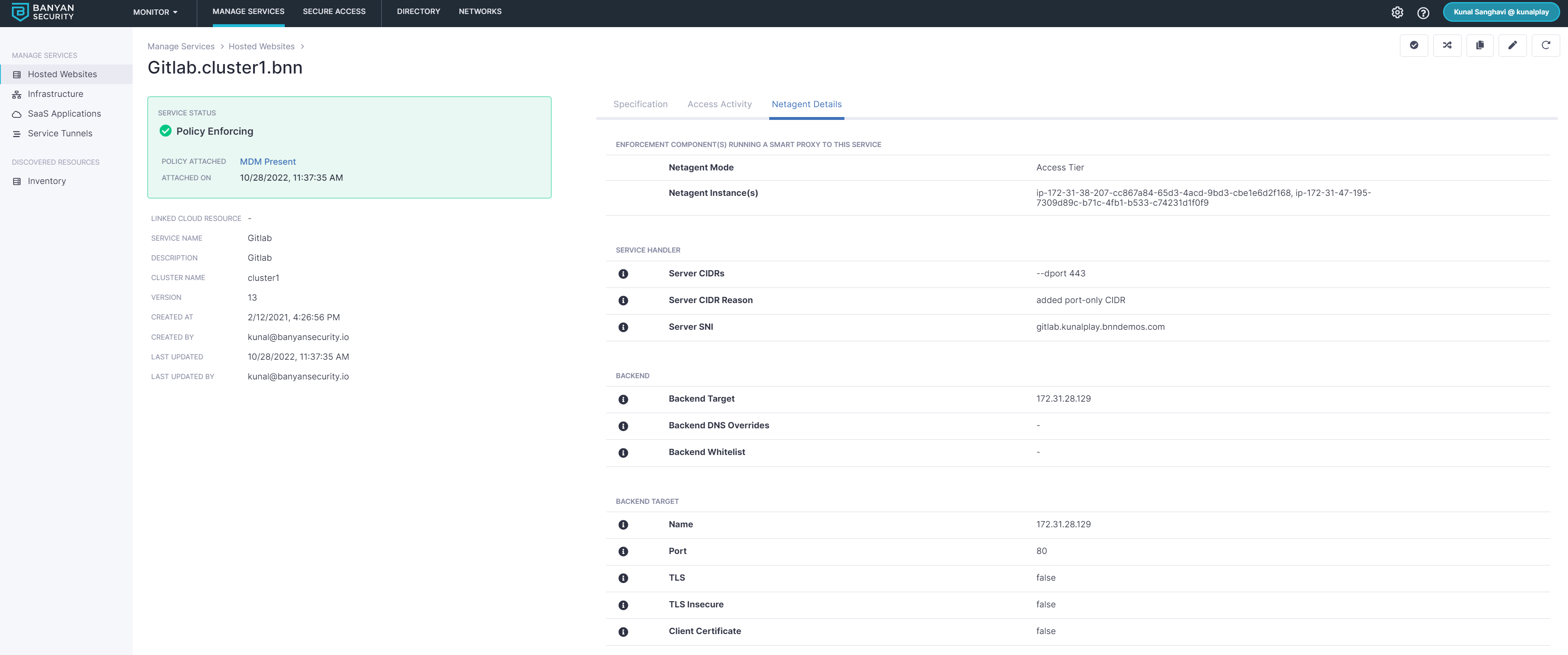
Can’t find what you’re looking for?
We’re happy to help. Contact our team.