Remote Diagnostics
Fetch log data directly from the Command Center to help debug end users' devices
- Updated on Apr 19, 2023
This article describes features that require
Banyan Desktop App v3.6.0+
.
Remote Diagnostics Overview
The Remote Diagnostics feature allows admins to collect registered devices’ log data for troubleshooting purposes. Admins can download a script directly from the Command Center.
Steps to collect Remote Diagnostics
1.1 In Banyan’s Command Center, navigate from Directory > Devices.
1.2 Select a device name to enter into the device details view.
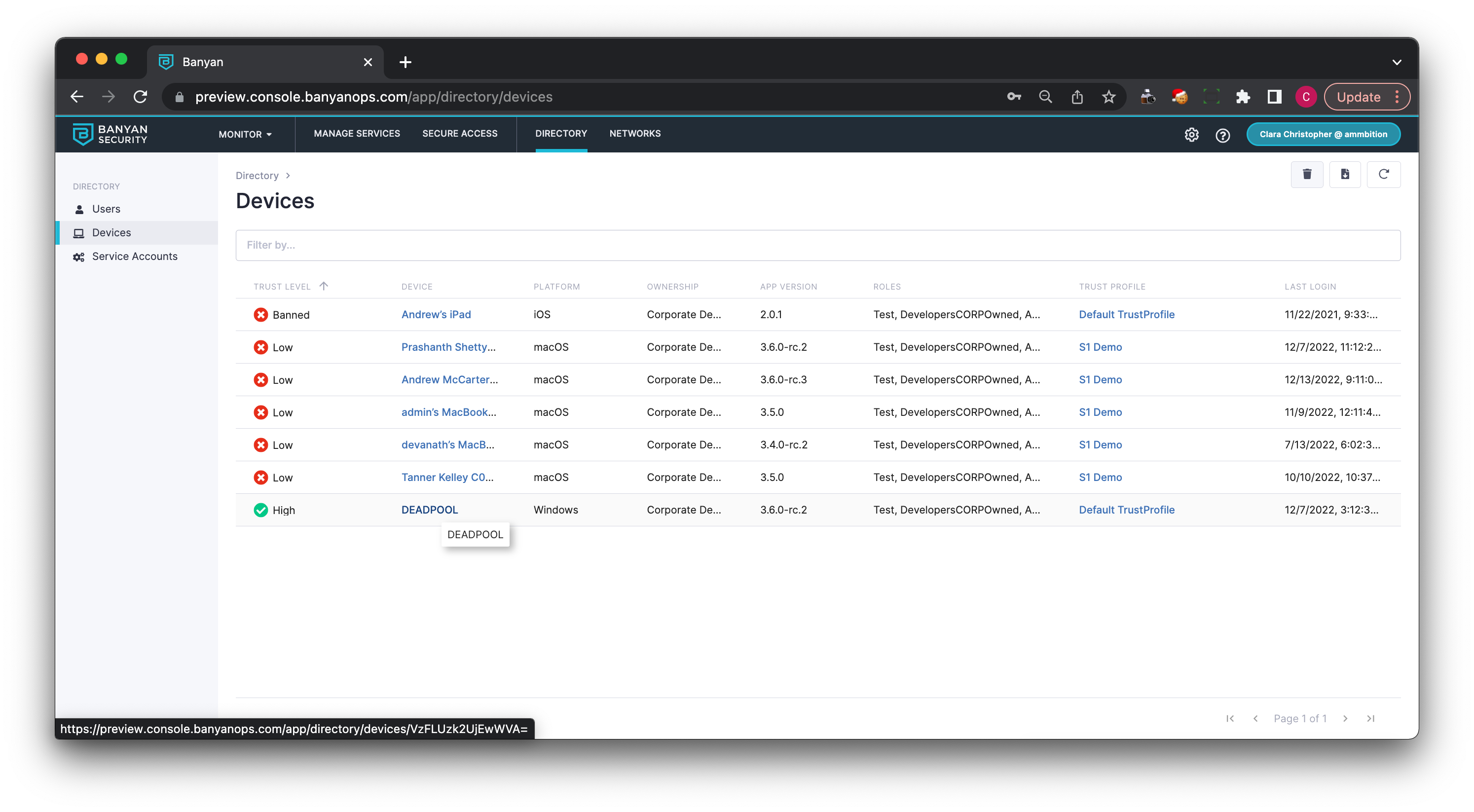
1.3 On the device’s detail view page, select the Remote Diagnostics tab.
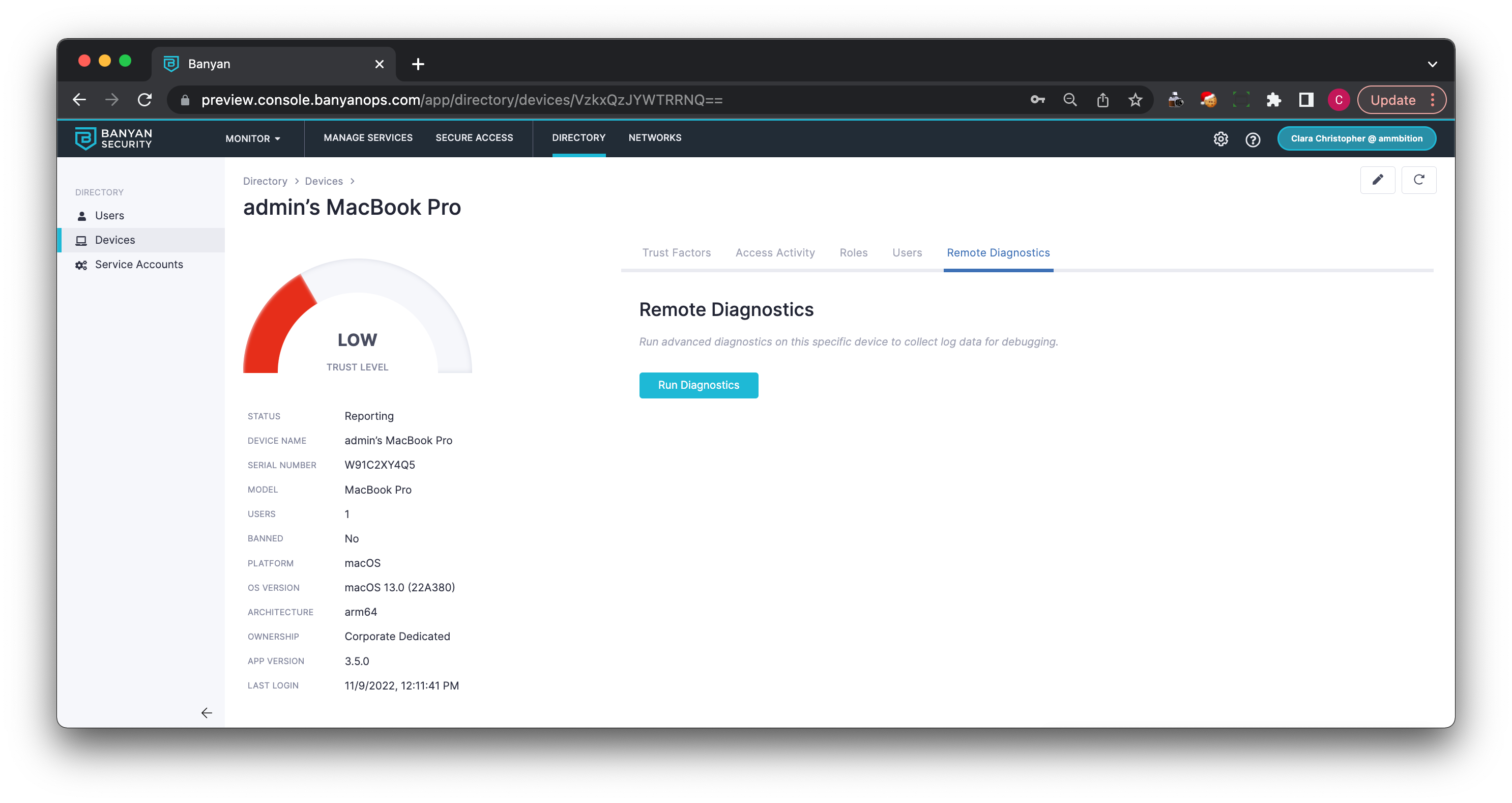
1.4 Select Run Diagnostics. This will initiate and execute the script.
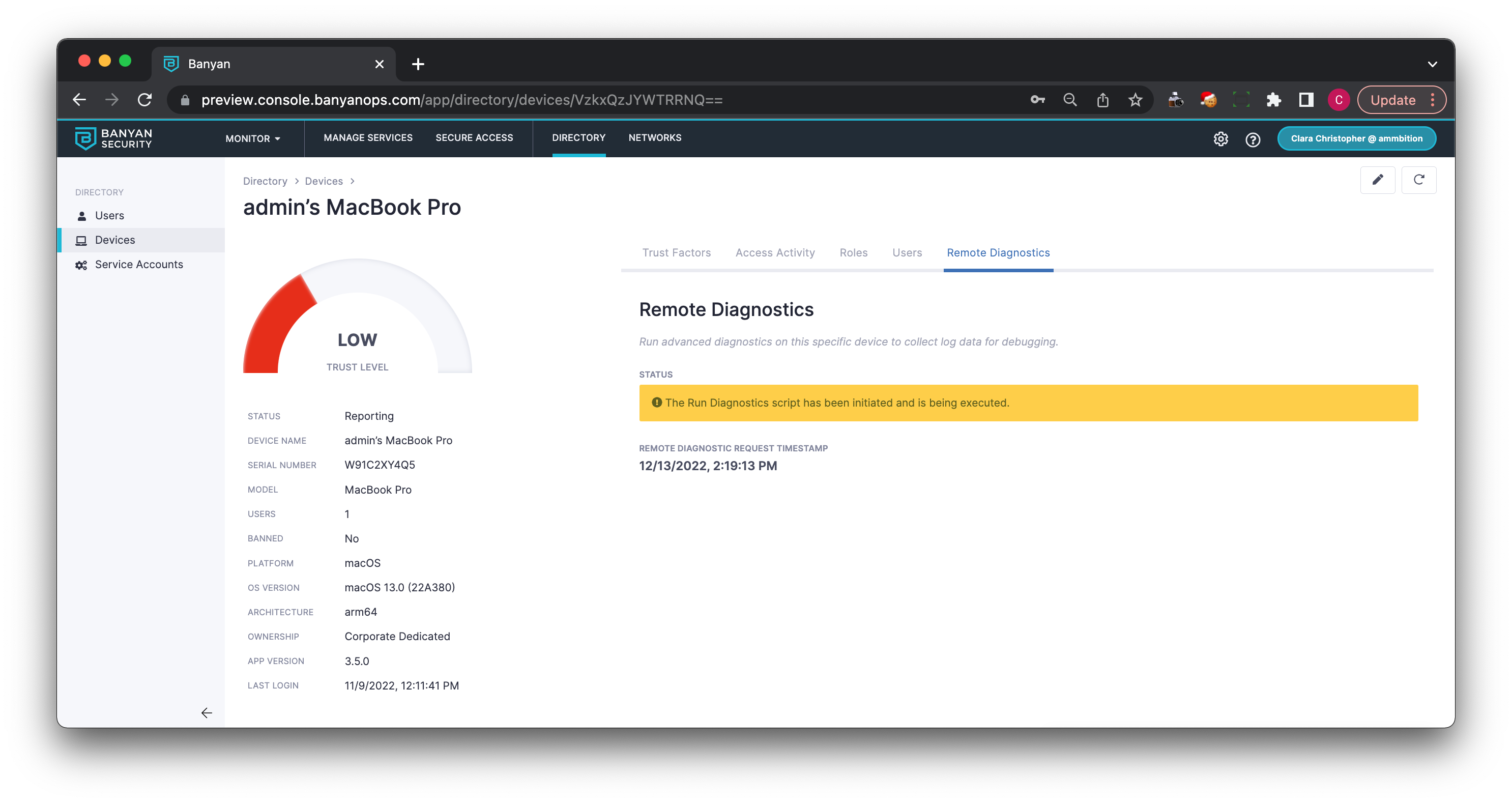
1.5 Select Download Logs when the option is made available.
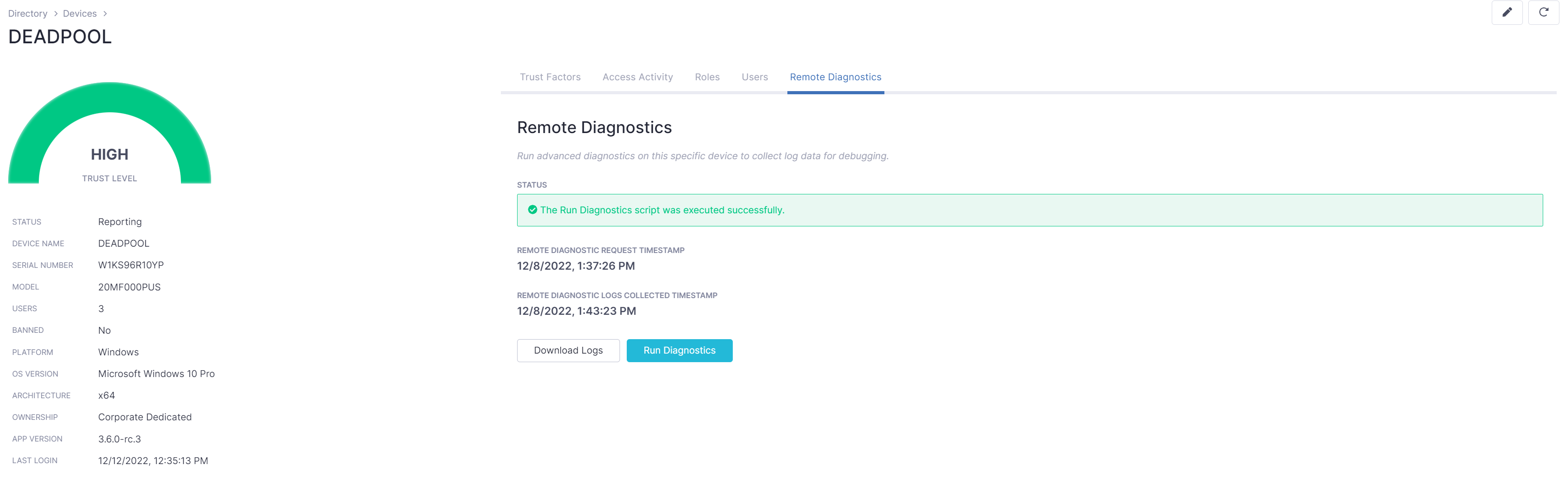
Can’t find what you’re looking for?
We’re happy to help. Contact our team.