Chrome Version
Automatically adjust Trust Levels and enforce security policies based on whether users' Chrome versions are as specified
- Updated on Jan 08, 2024
Chrome Version Overview
Banyan’s Chrome Browser Version Trust Factor is designed to help admins keep their end users’ devices on the latest Chrome browser versions, to reduce security risk and protect resources.
The Chrome Version Trust Factor assesses whether devices’ Chrome versions are not older than the oldest allowed version of an OS. The oldest allowed Chrome version is determined and set by the admin. To satisfy this Trust Factor, users in your org must be running Chrome versions that are greater than or equal to the version specified by your admin.
Note: Currently, only devices with the Chrome Version Trust Factor will be able to use the Banyan Chrome Extension.
How to add Chrome Version as a Trust Factor
1. In Banyan’s Command Center, navigate from Trust > Profiles.
2. Either select an existing Trust Profile or create a new one.
3. Under the Trust Factors tab, select + Add Trust Factors if creating a new Trust Profile; select Edit and then +Add Trust Factors if adding new Trust Factors to an existing Trust Profile. Select Chrome Version.
4. Set the Trust Effect.
5. Select which Chrome browser version your devices are allowed to use. Devices will be allowed to use Chrome browser versions greater than or equal to the version number you enter.
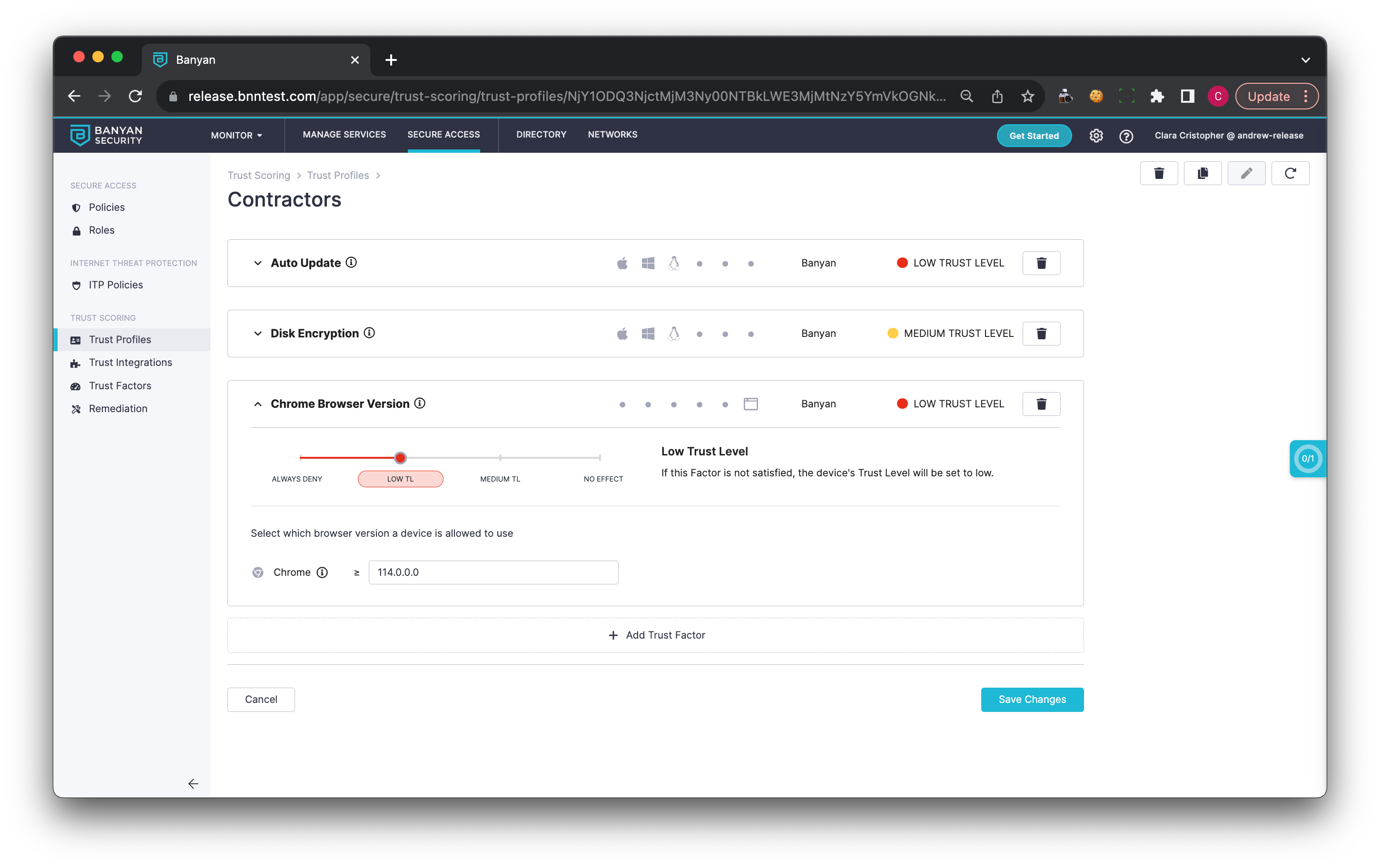
Can’t find what you’re looking for?
We’re happy to help. Contact our team.